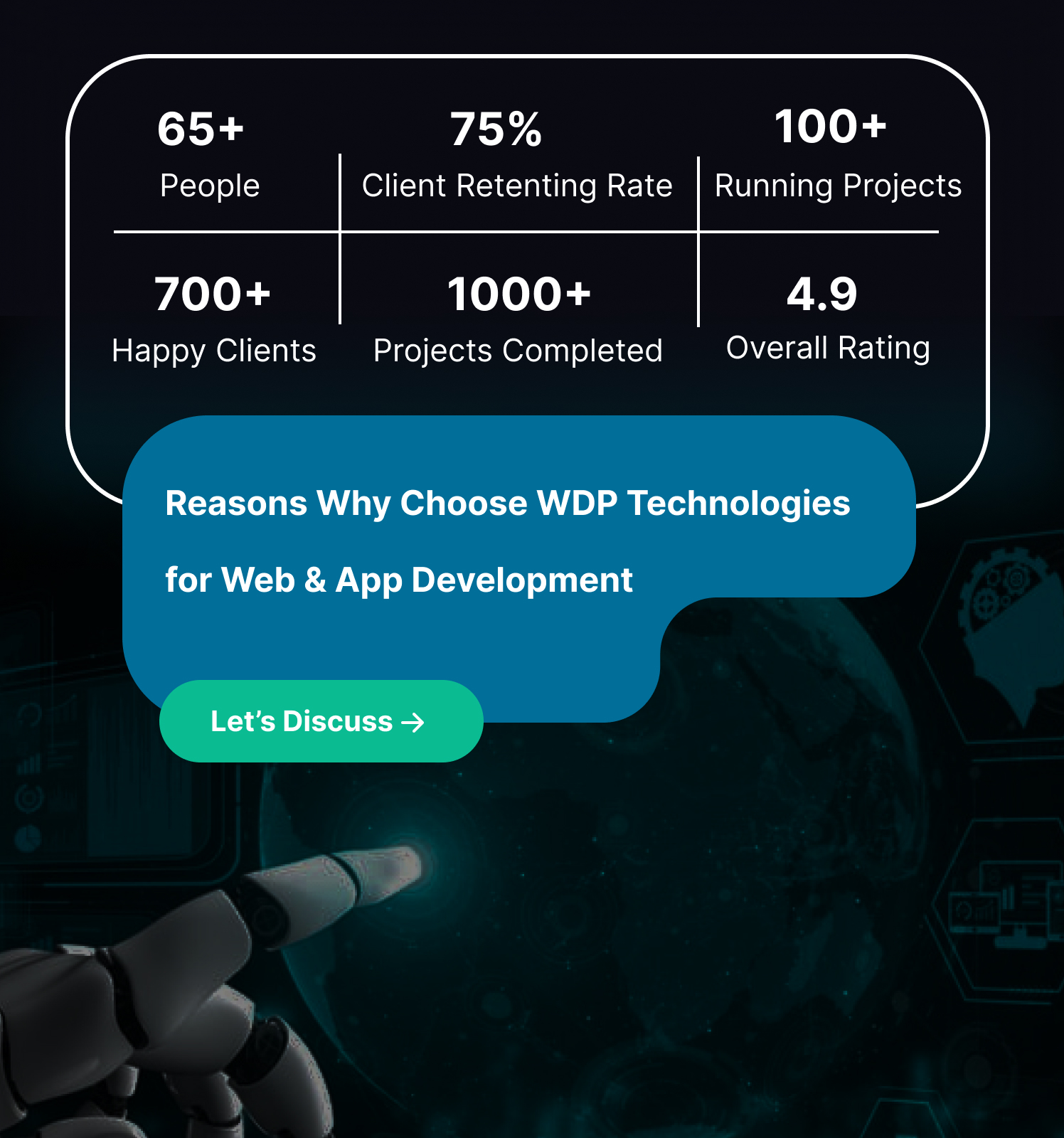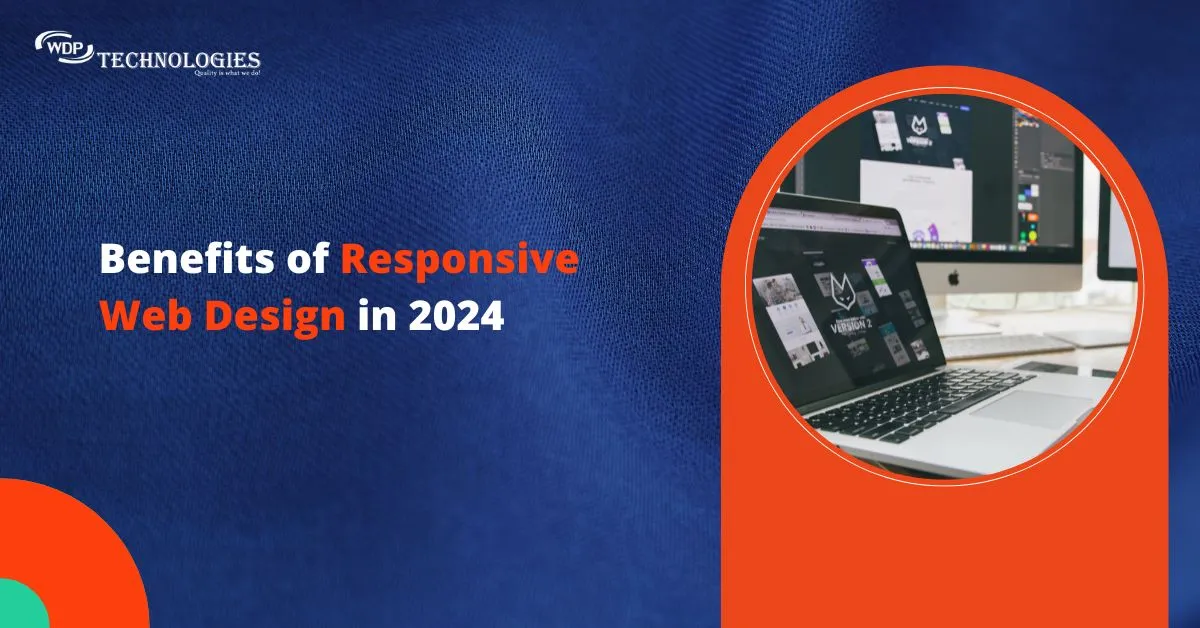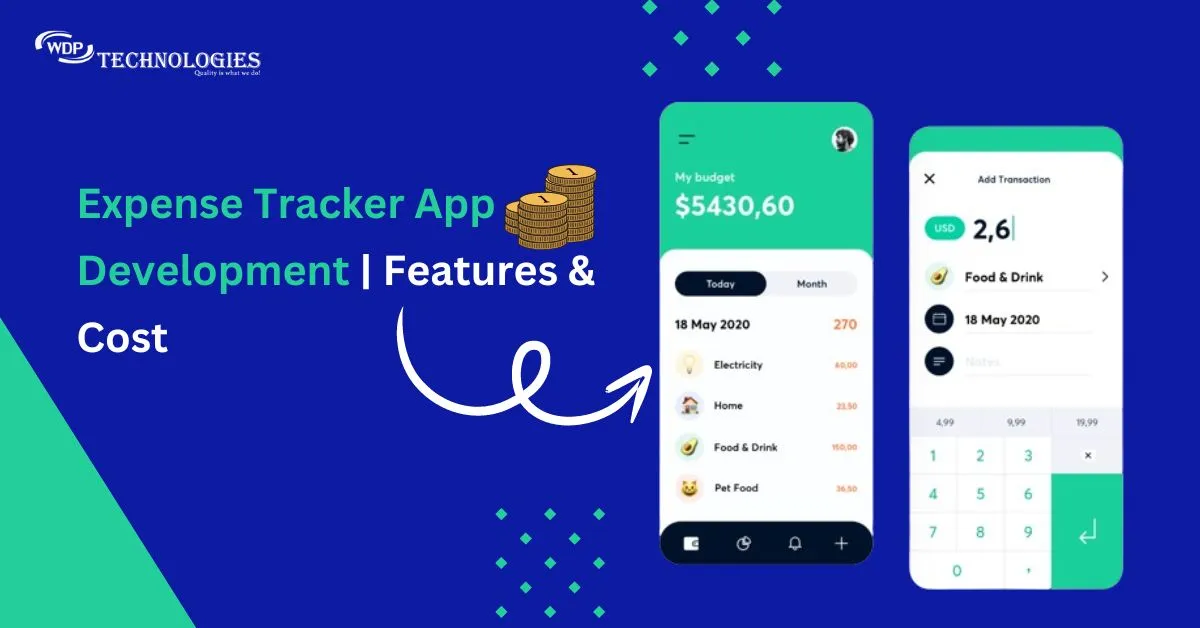So many times, users install and uninstall an application due to difficulties they face while using that particular app. Well, we can say in many cases the response is almost three in ten times. According to some research, it is found that around 25% of the app users uninstall a new application after the first time because they feel it is too difficult to work on it or we can say a user wants mobile app onboarding for the first time. A bad user experience not only takes your users away but brings negative reviews too. If the application you are launching to the market has a complex interface, you are definitely going to face pure loss.
The mobile app development company should focus on developing apps that are easy to use and have a user-friendly interface. Don’t know the right way to do so let’s have a look.
What is Mobile App Onboarding?
Mobile app onboarding is the process of introducing users to a mobile application and helping them become familiar with its features and functionality. It is the first experience a user has with an app after downloading and installing it on their device. The purpose of mobile app onboarding is to provide users with a smooth and easy-to-understand introduction to the app, so they can quickly start using it and understand its value. This is important because a poor onboarding experience can lead to frustration and confusion, which can result in users abandoning the app and seeking alternatives.
Mobile app onboarding typically includes several elements, such as a welcome screen, a tutorial, tips or hints, and prompts to complete specific actions or tasks. The onboarding process should be engaging, interactive, and personalized to the user’s needs and preferences, to ensure that they are motivated to continue using the app. Effective mobile app onboarding can increase user retention, engagement, and satisfaction, and ultimately lead to the success of the app.
Best Practices for Mobile App Onboarding
1) Prioritize Your Value Proposition
You should identify the key value propositions of your app and communicate them clearly to users during the onboarding process. This will help users understand how your app can benefit them and encourage them to engage with it. You must know who your target audience is and what their needs and pain points are.
You also need to Identify the features of your app that provide the most value to users. Use clear and concise messaging to communicate your value proposition to users. Consider which value propositions are most important to users and prioritize your messaging accordingly. By prioritizing your value proposition, you can ensure that users understand the key benefits of your app and are more likely to engage with it over the long term.
2) Do Not Ask Details
During mobile app onboarding, it is best to avoid asking for unnecessary details that could discourage users from continuing to use the app. Asking for too much personal information right at the beginning can create a barrier to entry, especially if users don’t see the immediate value of sharing that information.
If it is necessary to collect personal information, it’s best to do it gradually and in a way that doesn’t interrupt the user experience. By limiting the amount of personal information you ask for during onboarding, you can create a smoother and more welcoming user experience that encourages users to continue exploring the app.
3) Concise and Simple Signup Process
When it comes to mobile app onboarding, a concise and simple signup process is critical for ensuring that users do not abandon the app before ever getting to use it. Only ask for the essential information you need to get users started. Long forms with too many fields can be overwhelming and deter users from completing the signup process.
If possible, allow users to sign up or log in using their social media accounts. Make it easy for users to understand what they need to do next. Consider offering alternative signup methods, such as email or phone number, for users who prefer not to use social logins. Use analytics tools to track user behavior and identify areas where users are dropping off during the signup process. Use this data to optimize the process and make it even more user-friendly.
4) Requests for Permission
Requests for permission are an important aspect of mobile app onboarding because they help build trust with users and ensure that the app can function properly. However, it’s important to be mindful of how and when you request permission from users.
Avoid requesting permission that is not required for the app to function properly. Provide clear and concise explanations for why permission is being requested. Provide users with an easy way to decline permission requests or revoke permission later on. Timing is important when it comes to requesting permission. Avoid asking for permission during initial onboarding screens, as this can be overwhelming for users. Whenever possible, use the system prompts provided by the platform (iOS, Android, etc.) to request permission
5) Preview App before Installing
Allowing users to preview an app before they install it can help to increase user trust and reduce the risk of users uninstalling the app after they install it. Creating a demo video showcasing the key features of the app can be an effective way to provide a sneak peek to users.
Providing high-quality screenshots of the app’s interface and key features can also give users an idea of what the app offers. Displaying ratings and reviews from other users in the app store can also help to build trust with potential users. Encourage satisfied users to leave positive ratings and reviews to help boost the app’s visibility and credibility.
6) Visual Hints for Guidance
Visual hints can be an effective way to guide users through the onboarding process in a mobile app. Visual cues should be simple and easy to understand. Use icons, arrows, or other clear visual elements to indicate what users need to do next. Use visual hints to draw attention to important areas of the app.
Animations can be a great way to draw attention to a specific area of the app or to show users how to complete a task. As with any aspect of app design, it’s important to test your visual hints with real users and iterate based on feedback. Use analytics tools to track user behaviour and identify areas where users may be getting stuck or confused, then adjust your visual hints accordingly.
7) Reflect Customization
Reflecting customization in mobile app onboarding means tailoring the onboarding process to match the user’s preferences and needs. This could include personalizing the onboarding experience based on the user’s previous behavior, app usage patterns, and user preferences.
One way to do this is to offer users the option to customize their onboarding experience, such as choosing the topics they want to learn more about, selecting their preferred language, or adjusting the level of detail in the onboarding process. This approach can help users feel more in control of the onboarding experience and increase their engagement with the app.
8) Use Interactive Elements
To make your onboarding process more interesting and dynamic, add interactive elements into it, such as swipe gestures, taps, or quizzes. The onboarding procedure can be improved with interactive elements to make it more enjoyable and memorable for users.
9) Allow skip option
Allow the choice to bypass the onboarding process: Some users might be seasoned or impatient and prefer to skip the process. Provide a skip choice so users can skip the onboarding if they so choose. However, be sure to give them a simple method to access the onboarding materials at a later time, if necessary.
10) Use Positive Reviews as Your Advantage
Using positive reviews as an advantage in your mobile app onboarding process can be an effective way to build trust and credibility with new users. You can showcase positive reviews within your app or on your app store listing to help potential users see the value and benefits of your app.
When users first open your app, consider displaying a few of your best reviews to highlight what other users love about your app. Including positive reviews in your app store listing can help to build trust with potential users who may be considering downloading your app. Consider using feedback from user reviews to improve your app and make it more user-friendly. Responding to negative reviews can show potential users that you take feedback seriously and are willing to make improvements to your app.
11) Define Your Action Plan
Defining an action plan for mobile app onboarding can help ensure that the process is efficient and effective in achieving your goals. Determine what you want to achieve with your mobile app onboarding process. Understand your users’ needs, motivations, and behaviors. What are their pain points and challenges, and how can your app address them?
Determine which features are most important to your users and highlight them during onboarding. Develop a user-friendly and visually appealing onboarding experience. Use clear and concise language, and provide visual cues and examples to help users understand how to use your app. Make sure that you have covered all the possible use cases and scenarios.
12) Test Your System Before You Go Live
Testing your system before launching your mobile app is crucial to ensure a smooth onboarding process for your users. testing the performance of your app under various conditions such as different network speeds, different device types, and different user loads.
This involves testing the security features of your app to ensure that it is secure from potential threats and vulnerabilities. This involves testing your app on different devices, operating systems, and browsers to ensure that it works well on all platforms.This involves retesting your app after any changes or updates to ensure that it still works as expected and that there are no new issues or bugs introduced.
What are core elements of mobile app onboarding?
Welcome screen: The first screen that users see when they open the app. It should introduce the app, its key features, and benefits to users.
User registration or sign-up: If the app requires user registration, the onboarding process should make it easy and straightforward for users to create an account.
App navigation: The onboarding process should educate users on how to navigate the app, locate key features, and understand the app’s structure.
Feature education: In-app guides, tooltips, and tutorials can be used to educate users on how to use the app’s key features and functionalities.
Personalization: The onboarding experience can be personalized based on user data such as demographics, preferences, and usage behavior. Personalization can help to make the onboarding experience more relevant and engaging for users.
Progressive onboarding: Progressive onboarding allows users to learn about the app’s features and functionalities in a step-by-step manner as they interact with the app.
Gamification: Gamification elements such as badges, points, and rewards can be added to the onboarding process to make it more fun and engaging for users.
User feedback: User feedback can be collected during the onboarding process to help improve the app and the onboarding experience for future users.
Is Mobile App Onboarding Such an Issue?
Yes, mobile app onboarding is a crucial issue for mobile app developers and businesses. A poorly designed or executed onboarding experience can lead to user frustration, confusion, and disengagement, which can ultimately lead to lower user retention and conversion rates.
In today’s highly competitive mobile app market, users have a wide range of options to choose from, and they have little patience for apps that don’t provide a clear value proposition or a smooth onboarding experience. A survey conducted by Localytics found that 21% of users abandon an app after only one use, and 26% of users abandon an app after using it twice. These statistics highlight the importance of providing a positive onboarding experience that engages users and encourages them to continue using the app.
Therefore, mobile app developers and businesses need to focus on creating a clear, concise, and engaging onboarding process that guides users through the app’s key features and benefits. The onboarding process should be user-centric and personalized to the user’s needs and preferences, so they feel valued and motivated to continue using the app. A well-designed onboarding experience can increase user retention, engagement, and loyalty, and ultimately drive the success of the app.
Conclusion
Mobile app onboarding is an important process that helps users understand and use your app effectively. By following best practices such as prioritizing your value proposition, keeping the signup process concise and simple, requesting permission in a clear and transparent way, providing visual hints for guidance, reflecting customization, leveraging positive reviews, defining an action plan, and testing your system before going live, you can create a successful onboarding experience for your users. Additionally, using a well-balanced mix of channels to promote your app can help you reach your target audience and increase adoption rates. Remember to continually evaluate and improve your onboarding process to ensure it remains effective and relevant over time.