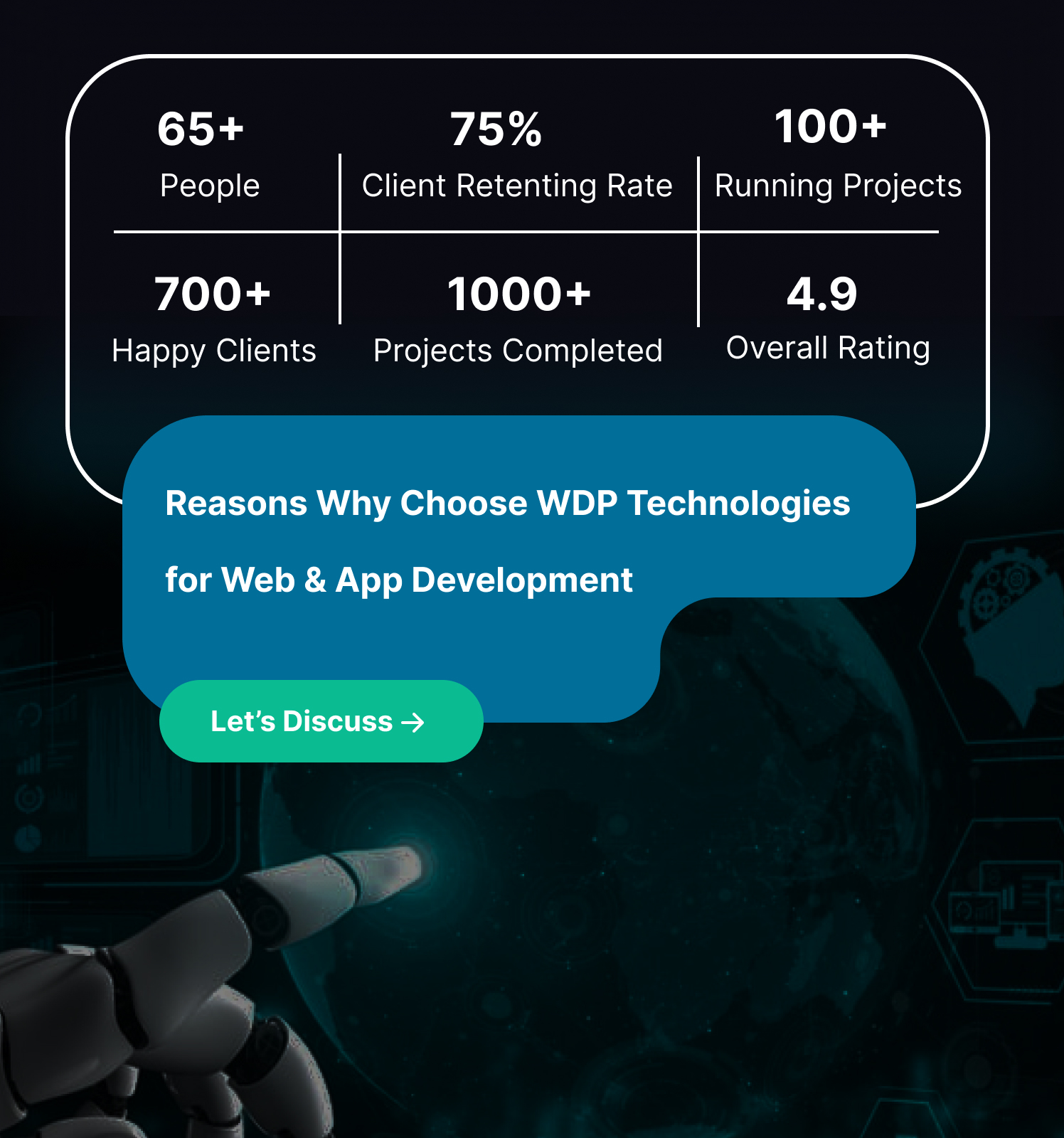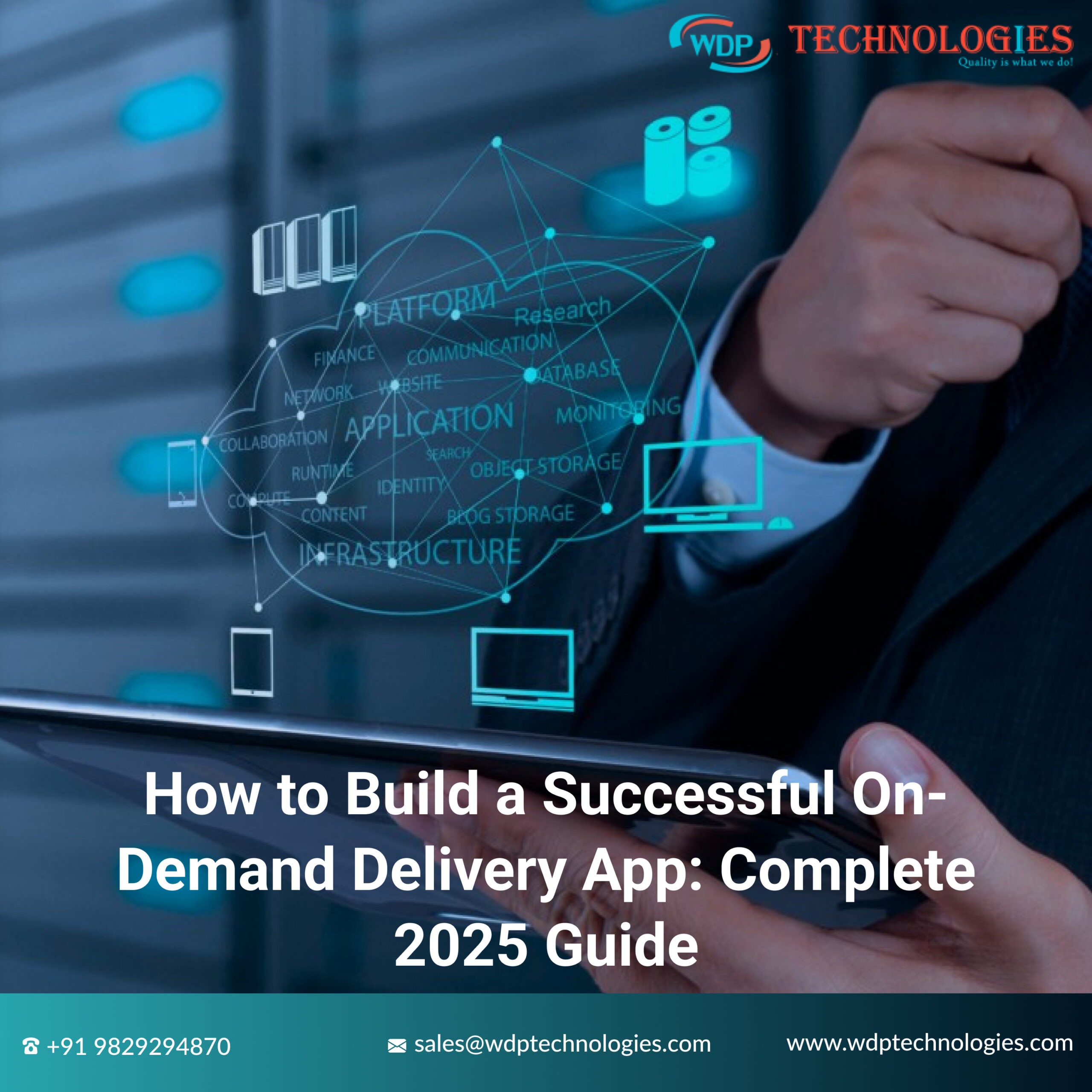Ever browsed the App Store and felt like something was missing?Maybe a favorite app isn’t available, or you crave a tool with more features than what’s offered. Fear not, fellow iOS users! There are a lot of iOS App Store alternatives that will help you find apps that you need.
This guide unveils the top free third-party app stores, opening doors to a treasure trove of possibilities. But before we dive in, a quick heads-up: while these stores offer exciting options, be cautious. Some apps might not be as secure as those in the App Store. Let’s explore these iOS app store alternatives safely and smartly!
Why Users Might Seek Third-party App Store Alternatives
There are several reasons why users might seek alternatives to the official app stores like Apple’s App Store:
🔹Access to Tweaked Apps: Modified versions of popular apps with additional features not available in the official versions.
🔹Premium Apps for Free: Many third-party stores offer paid apps for free, making them accessible without cost.
🔹Emulators and Games: Availability of game emulators and exclusive games not found on the official App Store.
🔹Early Access and Beta Versions: Users can try out new features and apps before they are officially released.
🔹Customization and Flexibility: More options for personalizing the iOS experience with apps that allow greater customization.
🔹No Jailbreak Required: Most third-party app stores provide these benefits without needing to jailbreak the device, maintaining security and warranty.
10 Free 3rd Party iOS App Store Alternatives
Here are the top 10 free third-party IOS app store alternatives, providing a wide range of apps and features to enhance your iOS experience.
1. TutuApp

TutuApp is a well-known third-party app store alternative that offers a broad selection of apps, including games, emulators, and premium applications for free. It is popular for providing modified versions of apps with additional features.
Features:
- Access to Unavailable Apps: TutuApp provides apps that are not available on the official App Store, including emulators and utilities.
- Modified Apps: You can find tweaked versions of popular apps that offer enhanced functionalities.
- Regular Updates: The platform regularly updates its apps to ensure they continue working smoothly and to fix any bugs.
Installation Guide:
- Visit the TutuApp Website: Open Safari on your iOS device and go to the TutuApp website.
- Download the App: Tap the “Download” button and follow the prompts to install the app.
- Trust the Developer Profile: Go to Settings > General > Profiles & Device Management, find the TutuApp profile, and tap “Trust”.
2. AppValley

AppValley is another popular third-party app store that offers a variety of apps, including tweaked and ++ apps (enhanced versions of standard apps) and games. It is known for its user-friendly interface and regular updates.
Features:
- User-Friendly Interface: Easy to navigate, making it simple for users to find and install apps.
- Large Library: Extensive collection of apps, including premium and modified versions.
- Frequent Updates: Apps are regularly updated to ensure they remain functional and secure.
Installation Guide:
- Visit the AppValley Website: Open Safari on your iOS device and go to the AppValley website.
- Install the App: Tap the “Install” button and follow the on-screen instructions.
- Trust the Developer Profile: Go to Settings > General > Profiles & Device Management, locate the AppValley profile, and tap “Trust”.
3. TweakBox

TweakBox offers access to a wide range of tweaked apps, games, and other unofficial content. It is a great choice for users looking for a vast selection of apps and a straightforward installation process.
Features:
- Vast Selection: Includes emulators, screen recorders, and modified versions of popular apps.
- User-Friendly Interface: Easy to use, with a simple installation process.
- Regular Updates: Ensures that apps continue to function correctly and securely.
Installation Guide:
- Visit the TweakBox Website: Open Safari on your iOS device and go to the TweakBox website.
- Install the App: Tap the “Install Now” button and follow the prompts.
- Trust the Developer Profile: Go to Settings > General > Profiles & Device Management, find the TweakBox profile, and tap “Trust”.
4. Panda Helper

Panda Helper is known for offering a diverse range of apps, including paid apps for free, tweaked apps, and more. It features a clean interface and provides regular updates.
Features:
- Clean Interface: Easy to navigate, making it simple to find and install apps.
- Regular Updates: Ensures apps are up-to-date and functioning properly.
- Free and VIP Versions: Offers both a free version and a VIP version with additional features.
Installation Guide:
- Visit the Panda Helper Website: Open Safari on your iOS device and go to the Panda Helper website.
- Download the App: Tap the “Download” button and follow the instructions.
- Trust the Developer Profile: Go to Settings > General > Profiles & Device Management, locate the Panda Helper profile, and tap “Trust”.
5. CokernutX

CokernutX offers a variety of apps, including those not available on the App Store, as well as tweaked apps. It is secure and reliable, making it a popular choice among iOS users.
Features:
- Secure and Reliable: Ensures the safety of your device and data.
- No Jailbreak Required: Works on non-jailbroken devices, maintaining security and warranty.
- Broad Range of Applications: Includes games, emulators, and tweaked apps.
Installation Guide:
- Visit the CokernutX Website: Open Safari on your iOS device and go to the CokernutX website.
- Install the App: Tap the “Install” button and follow the on-screen prompts.
- Trust the Developer Profile: Go to Settings > General > Profiles & Device Management, find the CokernutX profile, and tap “Trust”.
6. Ignition

Ignition provides a variety of apps, including jailbreak tools, emulators, and tweaked apps. It is known for its regular updates and ease of use.
Features:
- Comprehensive App Collection: Includes a wide range of apps and tweaks.
- Regular Updates: Ensures that apps function correctly and securely.
- No Jailbreak Required: Works on non-jailbroken devices.
Installation Guide:
- Visit the Ignition Website: Open Safari on your iOS device and go to the Ignition website.
- Install the App: Tap the “Install” button and follow the prompts.
- Trust the Developer Profile: Go to Settings > General > Profiles & Device Management, locate the Ignition profile, and tap “Trust”.
7. AltStore

AltStore uses a unique method to sideload apps, requiring a companion desktop app and your Apple ID for signing apps. It offers great flexibility but has a different installation process compared to other third-party stores.
Features:
- Install Any App: Allows you to install any app for which you have the source code.
- Uses Apple ID: Uses your Apple ID for app signing, bypassing the need for enterprise certificates.
- No Jailbreak Required: Works on non-jailbroken devices.
Installation Guide:
- Download AltStore Server: On your desktop (Mac or Windows), download the AltStore server from the AltStore website.
- Install AltStore on iOS: Connect your iOS device to your computer and use the AltStore server to install the AltStore app on your device.
- Trust the Developer Profile: Go to Settings > General > Profiles & Device Management, find the AltStore profile, and tap “Trust”.
8. iOSGods

iOSGods is known for offering modded and tweaked apps, including hacked games and apps with enhanced features. It has an active community and regular updates.
Features:
- Exclusive Tweaks and Apps: Access to apps and tweaks not available elsewhere.
- Active Community: A supportive community with regular updates and new additions.
- No Jailbreak Required: Works on non-jailbroken devices.
Installation Guide:
- Visit the iOSGods Website: Open Safari on your iOS device and go to the iOSGods website.
- Install the App: Tap the “Install” button and follow the prompts.
- Trust the Developer Profile: Go to Settings > General > Profiles & Device Management, locate the iOSGods profile, and tap “Trust”.
9. AppCake

AppCake offers a variety of cracked apps and allows you to install IPA files directly onto your device. While it can be used without jailbreaking, full functionality often requires it.
Features:
- Simple User Interface: Easy to navigate and use.
- Large Selection: Includes many popular apps, often in cracked form.
- Direct IPA Installation: Allows direct installation of IPA files.
Installation Guide:
- Visit the AppCake Website: Open Safari on your iOS device and go to the AppCake website.
- Install the App: Tap the “Install” button and follow the instructions.
- Trust the Developer Profile: Go to Settings > General > Profiles & Device Management, locate the AppCake profile, and tap “Trust”.
10. TopStore

TopStore provides tweaked apps, hacked games, and premium apps for free. It features a user-friendly interface and regular updates to keep apps functioning properly.
Features:
- User-Friendly Interface: Easy to use and navigate.
- Regular Updates: Keeps apps up-to-date and working smoothly.
- Wide Range of Apps: Includes a large selection of tweaked and hacked apps.
Installation Guide:
- Visit the TopStore Website: Open Safari on your iOS device and go to the TopStore website.
- Install the App: Tap the “Install” button and follow the on-screen prompts.
- Trust the Developer Profile: Go to Settings > General > Profiles & Device Management, find the TopStore profile, and tap “Trust”.
Security Risks Using 3rd Party iOS App Store alternatives
While third-party app store alternatives offer exciting possibilities for finding unique apps or tweaked versions of existing ones, it’s crucial to understand the security risks involved before diving in. Here’s a breakdown of the potential threats:
1. Malware and Viruses
Third-party app stores often lack the stringent security measures of the official Apple App Store, making it easier for malicious apps to slip through. These apps can introduce malware and viruses that steal personal data, corrupt the device’s operating system, and lead to performance issues or render the device unusable. To mitigate these risks, users should download only from well-known, reputable third-party stores, read reviews, research the apps beforehand, and use antivirus software to scan for potential threats.
2. Privacy Concerns
Third-party apps frequently request excessive permissions, which can compromise user privacy by collecting unnecessary data such as location, browsing history, and personal information. This data may be shared or sold to third parties without the user’s consent, posing significant privacy risks. Users can mitigate these risks by carefully reviewing app permissions before installation and utilizing privacy-focused tools and settings to limit data access.
3. Lack of Updates & Support
Apps from third-party app stores may not receive timely updates, leading to potential security vulnerabilities and compatibility issues. Additionally, the lack of official support means users might struggle to find assistance if they encounter problems with these apps. To mitigate these risks, users should regularly check for updates and consider using apps from third-party stores with a track record of reliable support and maintenance.
4. Revoked Certificates
Apple occasionally revokes the certificates used by third-party app stores, causing installed apps to stop working suddenly. This can disrupt app functionality and force users to reinstall the app or wait for the third-party store to update its certificates. To mitigate this inconvenience, users should stay informed about potential certificate issues and be prepared for possible disruptions in app access.
5. Data Integrity Risks
Downloading apps from unofficial sources increases the risk of compromised data integrity. Apps might be altered to include harmful code, leading to unexpected behavior or security breaches. To reduce these risks, users should prioritize downloading apps from trusted sources and verify the app’s authenticity through user reviews and reputable forums.
6. Device Performance Issues
Third-party apps can negatively impact device performance, causing battery drain, excessive data usage, or system instability. These issues arise because unofficial apps may not be optimized for iOS, leading to inefficient resource use. To minimize performance risks, users should monitor app behavior after installation and uninstall any apps that negatively impact device performance.
7. Compatibility Issues
Apps from third-party stores may not be fully compatible with all iOS devices and versions, leading to crashes or malfunctions. This is because these apps do not go through the rigorous testing that apps in the official App Store do. Users should verify app compatibility with their specific iOS version and device model before installation to avoid such issues.
8. Legal Risks
Using third-party app stores can sometimes involve downloading and using pirated or illegally modified apps, which can lead to legal consequences. These actions violate Apple’s terms of service and can result in account suspension or other penalties. Users should be aware of these legal risks and avoid downloading pirated or illegal content to ensure compliance with laws and regulations.
9. Reliability & Stability
Third-party app stores might not offer the same level of reliability and stability as the official App Store, leading to frequent crashes and unstable apps. This can disrupt the user experience and cause frustration. To ensure a more stable experience, users should seek out third-party stores with good reputations for offering reliable and well-tested apps.
10. Security Updates
Official app stores provide regular security updates to protect against new threats, but third-party app stores may not offer the same level of protection. This can leave devices vulnerable to emerging security threats. To mitigate this risk, users should prioritize apps that receive regular updates and consider using a combination of official and third-party stores for a balanced approach to app sourcing.
Conclusion
When iOS App Store alternatives, prioritize apps with a strong user base and positive reviews. Download only from trusted sources and stay vigilant. With a bit of caution and this guide as your compass, you can unlock a world of exciting app possibilities beyond the walled garden of the official App Store. Happy exploring!