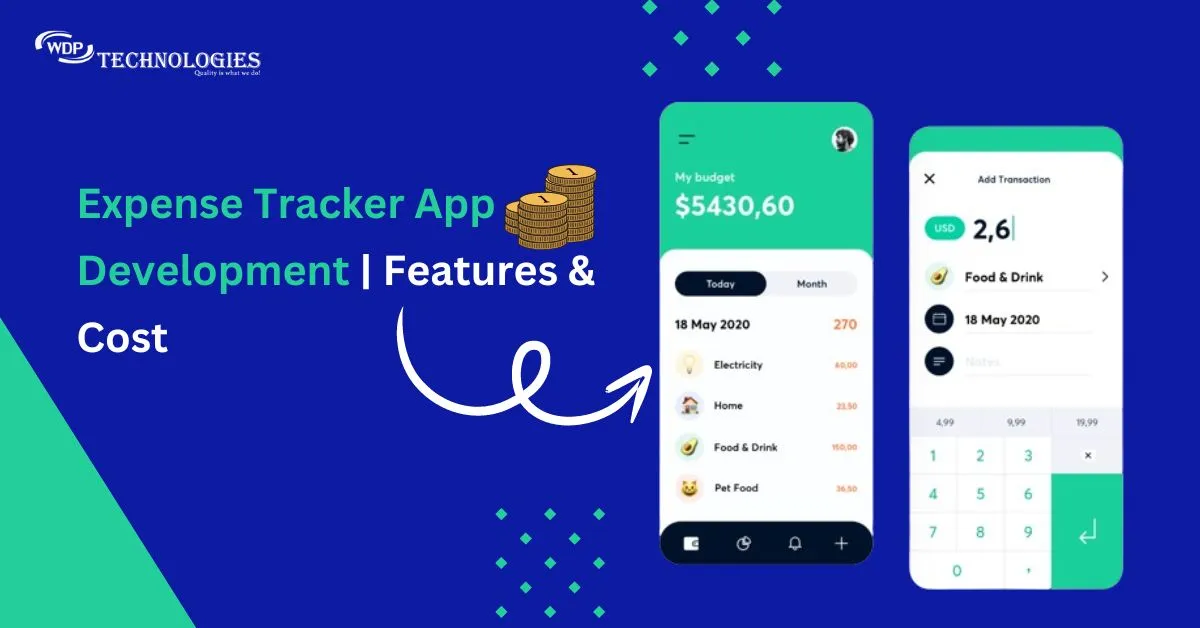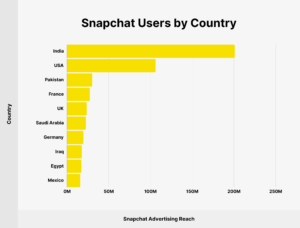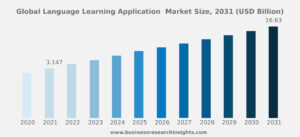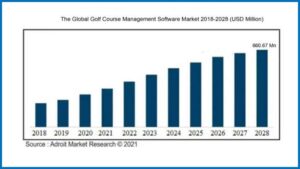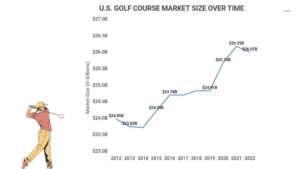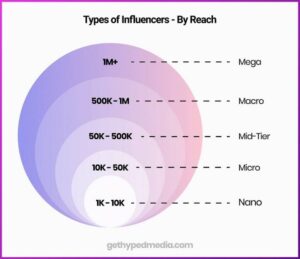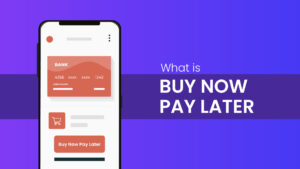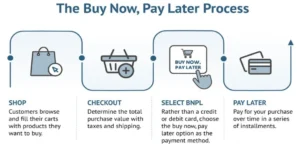Have you ever found yourself wondering where all your money went at the end of the month? Or perhaps you’ve struggled to keep track of your expenses while trying to save for that dream vacation? You’re not alone. Managing personal finances can be a daunting task, but luckily, technology is here to make our lives easier.
In today’s fast-paced world, having a reliable expense tracker app can be a game-changer. Whether you’re a student trying to balance your budget, a professional managing multiple income streams, or a family looking to streamline household expenses, an expense tracker app can help you stay on top of your finances and make informed financial decisions.
But what does it take for expense tracker app development that stands out in a crowded market? That’s exactly what we’re here to explore. In this guide, we’ll walk you through everything you need to know about developing a successful expense tracker app—from understanding the market and identifying key features to diving into the technical aspects and crafting a winning launch strategy.
Growing Demand For Expense Tracker Apps
![]()
The expense tracker app market is flourishing, driven by the increasing need for personal financial management tools. In 2023, the market size was estimated at a staggering $8.59 billion. This figure is projected to reach $9.67 billion in 2024, reflecting a healthy Compound Annual Growth Rate (CAGR) of 12.6%.
Over the projection period 2023 to 2033, expense tracker apps solutions sales in the region are projected to exhibit 10.3% CAGR and total a market size of US$ 21.9 Billion by 2033-end.
What is Expense Tracker App Development?
Expense tracker app development is the process of creating a mobile application that helps users manage their money effectively. These apps typically target two main audiences:
🔹Individuals: Personal finance apps allow users to track income and expenses, categorize spending, and gain insights into their financial habits. This can help them create and stick to budgets, identify areas where they can save money, and ultimately achieve their financial goals.
🔹Businesses: Expense tracker apps for businesses focus on managing company finances. They allow employees to submit expense reports, categorize business spending, and track overall cash flow. This helps businesses streamline expense management processes, improve budgeting accuracy, and simplify tax preparation.
Why Build an Expense Tracker App as an Entrepreneur?
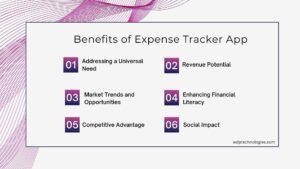
In an era where financial literacy and digital convenience are paramount, an expense tracker app development presents a lucrative and impactful opportunity for entrepreneurs. Here’s why venturing into this domain can be a game-changer for your entrepreneurial journey:
1. Addressing a Universal Need
🔹Growing Financial Awareness: With increasing awareness about financial management, people are actively seeking tools to help them budget, save, and invest wisely. An expense tracker app caters directly to this widespread need.
🔹Wide User Base: The potential user base for an expense tracker app is vast, encompassing individuals, families, freelancers, small businesses, and even large corporations. This universality ensures a broad market reach.
2. Revenue Potential
🔹Subscription Model: Offering premium features through a subscription model can provide a steady stream of recurring revenue. Users are often willing to pay for advanced functionalities that enhance their financial management experience.
🔹Freemium Model: By providing a basic version for free and charging for advanced features, you can attract a large user base and convert free users to paying customers over time.
🔹Advertisements: Integrating unobtrusive ads can generate additional revenue. Partnering with financial service providers for targeted ads can also be highly profitable.
🔹In-App Purchases: Offering additional features, reports, or financial advice through in-app purchases can boost revenue without compromising the user experience.
3. Market Trends and Opportunities
🔹Digital Transformation: The shift towards digital solutions in all aspects of life, including personal finance, is accelerating. An expense tracker app fits perfectly into this trend, providing users with a digital tool to manage their finances effortlessly.
🔹Integration with Fintech Ecosystem: Collaborating with banks, investment platforms, and other fintech services can enhance your app’s functionality and appeal, offering users a comprehensive financial management tool.
🔹AI and Machine Learning: Leveraging AI for personalized financial advice and predictive analytics can set your app apart from the competition, offering users valuable insights into their spending habits and financial health.
4. Enhancing Financial Literacy
🔹Educational Value: Your app can serve as an educational tool, helping users understand their spending patterns, identify areas for improvement, and learn about budgeting and saving techniques.
🔹Empowering Users: By providing users with detailed insights and actionable advice, your app can empower them to make informed financial decisions, ultimately leading to better financial health and stability.
5. Competitive Advantage
🔹Unique Features: By identifying gaps in the market and offering unique features that address unmet needs, you can differentiate your app from existing solutions and attract a loyal user base.
🔹User Experience: Focusing on a seamless and intuitive user experience can enhance user satisfaction and retention, setting your app apart in a competitive market.
6. Social Impact
🔹Promoting Financial Responsibility: By helping users manage their finances effectively, your app can contribute to a more financially responsible and informed society.
🔹Supporting Economic Stability: Improved personal financial management can lead to greater economic stability at an individual and community level, creating a positive ripple effect.
Must Have Features To Implement While Develop Expense Tracker App
Creating a robust and user-friendly expense tracker app requires careful planning and inclusion of essential features that meet user needs and expectations. Here are the must-have features to consider:
1. User Registration and Authentication
🔹Secure Sign-Up/Log-In: Allow users to create accounts using email, phone numbers, or social media logins. Implement strong authentication methods, such as two-factor authentication (2FA), to enhance security.
🔹Profile Management: Enable users to manage their profiles, including updating personal information and setting preferences.
2. Expense Tracking
🔹Manual Entry: Provide an intuitive interface for users to manually input expenses, including date, amount, category, and notes.
🔹Automated Tracking: Integrate with bank accounts and credit cards to automatically import transactions, reducing manual effort.
3. Categorization
🔹Common Categories: Provide a set of default categories to cover typical expenses. These can include things such as food, transportation, entertainment, utilities, and healthcare.
🔹User-Defined Categories: User-Defined Categories: Allow users to create their own categories to better fit their unique spending habits. This flexibility ensures the app can cater to a wide range of personal finance management styles.
4. Budgeting
🔹Budget Creation: Enable users to set monthly or yearly budgets for different categories or overall spending.
🔹Budget Tracking: Provide visual indicators to show progress towards budget limits and alert users when they are nearing or exceeding their budgets.
5. Analytics and Reports
🔹Spending Summary: Offer detailed summaries of spending by category, time period, or account.
🔹Visualizations: Include charts, graphs, and other visual tools to help users easily understand their spending patterns.
🔹Export Reports: Allow users to export reports in various formats (PDF, CSV) for further analysis or sharing.
6. Recurring Expenses and Income
🔹Scheduled Transactions: Allow users to set up recurring expenses (e.g., rent, subscriptions) and income (e.g., salary) to automate tracking.
🔹Notifications: Send reminders for upcoming recurring transactions to ensure users are aware of their financial commitments.
7. Multi-Currency Support
🔹Currency Conversion: Provide real-time currency conversion rates for users who track expenses in multiple currencies.
🔹Custom Exchange Rates: Allow users to set custom exchange rates if needed.
8. Receipt Scanning and Storage
🔹Image Capture: Enable users to capture and upload photos of receipts and invoices.
🔹OCR Technology: Use Optical Character Recognition (OCR) to automatically extract and input data from receipts.
9. Financial Goals
🔹Goal Setting: Allow users to set financial goals (e.g., saving for a vacation, paying off debt) and track their progress.
🔹Milestone Tracking: Break down goals into smaller milestones to help users stay motivated and on track.
10. Data Security and Privacy
🔹Encryption: Implement strong encryption methods to protect user data, both in transit and at rest.
🔹Privacy Policies: Clearly communicate how user data is used, stored, and protected to build trust and ensure compliance with data protection regulations.
11. Multi-Device Sync
🔹Cloud Sync: Ensure that users can access their financial data across multiple devices seamlessly by syncing data to the cloud.
🔹Cross-Platform Compatibility: Develop the app for multiple platforms (iOS, Android, Web) to cater to a wider audience.
12. Customizable Settings
🔹Personalization Options: Allow users to customize the app’s appearance, including themes and color schemes.
🔹Notification Preferences: Enable users to set their notification preferences for different types of alerts (e.g., budget limits, upcoming bills).
13. Support and Feedback
🔹Help Center: Provide a comprehensive help center with FAQs, tutorials, and troubleshooting guides.
🔹User Feedback: Include an option for users to submit feedback or report issues to continuously improve the app.
14. Integration with Other Financial Tools
🔹Fintech Integrations: Integrate with other financial tools and services (e.g., investment platforms, tax preparation software) to provide a holistic financial management experience.
🔹API Access: Offer API access for advanced users who want to integrate the app with other personal or business tools
Steps For Expense Tracker App Development
Expense tracker app development involves a series of well-defined steps that ensure the final product is functional, user-friendly, and meets market demands. Here’s a comprehensive guide to the process:
Step 1: Market Research and Planning
a. Conduct Market Research
Before diving into expense tracker app development, it’s crucial to conduct thorough market research. This involves identifying your target audience, which could include students, professionals, families, or small businesses. Understanding the demographics and behaviors of your potential users will help tailor the app to their specific needs. Additionally, analyzing existing competitors in the expense tracking space is essential. Study their features, strengths, and weaknesses to identify gaps in the market that your app can fill. Gathering insights through surveys and interviews with potential users will provide valuable information on what features and functionalities they desire most in an expense tracker app.
b. Define the App’s Scope and Objectives
With the research in hand, you can now define the scope and objectives of your app. Clearly outline the core functionalities you plan to include, such as expense tracking, categorization, and budgeting. Setting clear objectives will guide the development process and ensure that every team member is aligned with the project’s goals. Additionally, it’s important to decide on the platforms you want to develop for, whether it’s iOS, Android, or both. This will help in choosing the appropriate tech stack and tools for development.
Step 2: Designing the UI and UX
a. Create Wireframes and Prototypes
The next step is to translate your app’s functionalities into a visual format. Start by creating wireframes that outline the basic structure of each screen in the app. Wireframes help visualize the layout and flow of the app, ensuring that all necessary elements are included. Once wireframes are approved, move on to creating interactive prototypes. Prototypes allow you to test the app’s flow and usability before development begins. This stage is crucial for identifying any potential issues with the design and making necessary adjustments.
b. Focus on User Experience
User experience (UX) is a critical component of app design. The goal is to create an intuitive and seamless experience for the user. Consider the user journey and ensure that common tasks, such as entering expenses or viewing reports, are straightforward and efficient. Pay attention to details like button placement, navigation, and feedback mechanisms to enhance the overall usability of the app. Conducting user testing with prototypes can provide insights into how real users interact with the app and highlight areas for improvement.
Step 3: Development
a. Choose the Right Tech Stack
Selecting the appropriate technology stack is essential for robust and scalable expense tracker app development. For the backend, you might choose technologies like Node.js, Python, or Ruby on Rails. For the frontend, consider using React Native or Flutter to ensure a seamless experience across both iOS and Android platforms. Additionally, choose a reliable database solution like MongoDB or MySQL to manage user data efficiently. The right tech stack will ensure that your app is not only functional but also capable of handling future growth and updates.
b. Develop Core Features
With the design finalized and tech stack chosen, you can start the actual development process. Begin by setting up the development environment and implementing the core features of the app. These features typically include user registration and authentication, expense entry, categorization, and budgeting tools. Ensure that the app’s architecture is modular, allowing for easy addition of new features in the future. Regularly review and test each module to ensure it functions correctly and integrates seamlessly with the rest of the app.
Step 4: Testing and Quality Assurance
a. Conduct Various Types of Testing
Testing is a critical phase in app development to ensure that the final product is bug-free and performs well under different conditions. Start with unit testing to verify that individual components work as expected. Follow this with integration testing to ensure that different modules work together seamlessly. Finally, perform user acceptance testing (UAT) to validate the app’s functionality with real users. This comprehensive approach to testing will help identify and fix any issues before the app’s official release.
b. Ensure Security and Privacy
Given the sensitive nature of financial data, security is paramount. Implement robust security measures such as data encryption, secure authentication, and regular security audits. Ensure that the app complies with relevant data protection regulations, such as GDPR or CCPA, to protect user privacy. Regularly update your security protocols to address new threats and vulnerabilities, ensuring that user data remains safe and secure.
Step 5: Launch and Marketing
a. Prepare for Launch
As you approach the launch date, prepare a comprehensive launch plan. This includes creating a landing page for the app, setting up social media profiles, and developing marketing materials. Ensure that your app is optimized for app store listings (App Store Optimization or ASO) to increase its visibility. A successful launch plan will generate buzz and attract initial users to your app.
b. Implement Marketing Strategies
Post-launch, it’s crucial to implement effective marketing strategies to drive user acquisition and retention. Utilize digital marketing tactics such as SEO, content marketing, and pay-per-click (PPC) advertising to reach a wider audience. Partnering with influencers and bloggers in the finance niche can also help promote your app. Additionally, consider offering promotions or discounts to encourage downloads and user engagement during the initial launch phase.
Step 6: Maintenance and Updates
a. Monitor User Feedback and Analytics
After the app is launched, continuously monitor user feedback and analytics to understand how users are interacting with your app. Use this data to identify areas for improvement and prioritize updates. Regularly check app reviews and ratings to gauge user satisfaction and address any issues promptly. Engaging with your user community and responding to their feedback will help build trust and loyalty.
b. Roll Out Updates and New Features
Based on user feedback and evolving market trends, plan regular updates to your app. These updates should include bug fixes, performance improvements, and new features that enhance the user experience. Staying proactive with updates will keep your app relevant and competitive in the market. Additionally, keep users informed about new features and improvements through in-app notifications or email newsletters.
Expense Tracker App Development Cost
The cost for expense tracker app development can vary significantly based on several factors. App Complexity is a primary determinant, with more features and functionalities driving up the development cost. The Development Team’s Location also plays a crucial role, as hiring developers in regions with lower billing rates can reduce costs, though experience and expertise must be considered. Developing for both Android and iOS platforms generally incurs higher expenses than focusing on a single platform. Investing in a well-designed and intuitive UI/UX is essential for enhancing user experience, requiring skilled designers. Additionally, Security Measures, data storage solutions, and integrations with other financial platforms further influence the overall development cost.
With these factors in mind, here’s a general cost range for expense tracker app development:
🔹Basic App: A basic app with core functionalities like transaction tracking and basic reporting might cost around $10,000 to $20,000.
🔹Mid-Range App: An app with additional features like budgeting tools, receipt management, and some integrations could range from $35,000 to $75,000.
🔹Feature-Rich App: A complex app with advanced features like bank account integration, real-time analytics, and customizability might cost upwards of $100,000.
It’s important to remember that these figures are just a ballpark estimate. To get a more accurate quote, it’s recommended to consult with experienced mobile app development companies. They can assess your specific needs, desired features, and target audience to provide a tailored cost estimation.
Top 5 Expense Tracker App
Here are the top 5 expense tracker apps in 2024 based on user reviews and features
1. Jupiter Money
Jupiter Money by Intuit is a user-friendly and comprehensive expense tracker that helps you manage your finances in one place. It provides features like bill pay, budgeting tools, credit score monitoring, and investment tracking.
2. YNAB (You Need A Budget):
YNAB is a budgeting app that uses a unique approach to help you manage your money. It focuses on assigning every dollar you earn a job, helping you stay on track with your spending goals.
3. Expensify
If you’re looking for a comprehensive expense tracker app with strong receipt management and features for both personal and business use, then Expensify is definitely worth considering.
4. PocketGuard:
PocketGuard is a great expense tracker app for people who are looking for a simple and easy-to-use option. It automatically tracks your spending and categorizes your transactions, and it can also help you find ways to save money on your bills.
5. Money Manager:
Money Manager is a free and open-source expense tracker app that offers a variety of features, including budgeting, expense tracking, and reporting. It’s a great option for people who are looking for a powerful and customizable app.
Why Choose WDP Technologies For Expense Tracker App Development
Choosing WDP Technologies for expense tracker app development offers distinct advantages rooted in their expertise and client-focused approach. With a track record of delivering high-quality web and mobile solutions, WDP Technologies excels in understanding client requirements and translating them into robust, user-friendly applications. Their team of skilled developers specializes in leveraging cutting-edge technologies to ensure scalable and secure app development. WDP Technologies also emphasizes efficient project management, timely delivery, and ongoing support, making them a reliable partner for turning your expense tracker app development idea into a successful reality.
Conclusion
Expense tracker app development involves navigating through various stages, from meticulous planning and design to meticulous planning and design to careful execution and deployment. By incorporating essential features such as expense tracking, budgeting, categorization, and user-friendly interfaces, developers can create apps that empower users to manage their finances effectively.
Market research and user feedback are crucial throughout the process, ensuring the app meets the needs and expectations of its intended audience. Moreover, focusing on security measures and integrating with financial platforms can enhance the app’s functionality and appeal. Ultimately, by following a structured approach and leveraging technological advancements, developers can build expense tracker apps that not only streamline financial management but also contribute to users’ financial well-being and empowerment in today’s digital age.