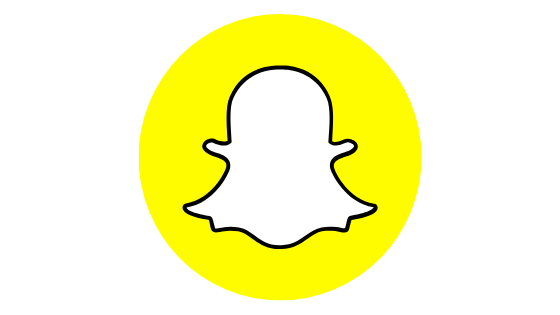Using machine learning ML technologies is one of the main trends of the modern mobile app development Find in our article, how companies can integrate Machine Learning into their own applications and what are the most successful mobile apps which are using ML.
In current times, Machine Learning exists everywhere, even in our smartphones! There are multiple Android and iOS Apps you use that apply Machine Learning Algorithms ranging from Google Search to YouTube. Even Siri on iPhone, your fun voice assistant is also operated using Machine Learning.
ML algorithms are changing the way we interact with our mobile devices. Our smartphones are now powerful enough to run software that can learn and react in real-time. Machine Learning introduction is now important because it has opened up the door to some cool mobile applications.
Many Startups and tech giants are now come up with new interesting ideas. They have all starting to use Machine Learning in Mobile Apps Development.
Does Machine Learning empower mobile apps?
It is being used by top mobile app developers to provide enhanced features, ranging from personalized recommendation engines to face recognition and person detection.

There are some interesting machine learning applications in mobile apps. Now Let’s take a look at the Top 5 Machine Learning Apps Example.
so let’s begin.
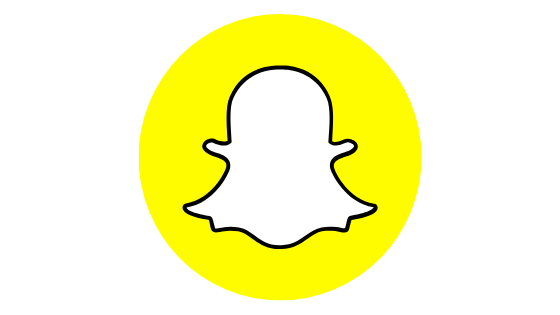
1. Snapchat
Snapchat is a multimedia messaging app. This app can be used on both android and ios operating systems. users can simply click pictures and add captions or fun effects using available selfie lenses and filters, as well as share them. Filters are based on augmented reality (AR) and machine learning algorithms for computer vision to detect and locate facial features.
The app enables users to stay in touch with others through stories, live messaging, and video chats. Other features include breaking news and original shows in discovering free cloud storage, and location sharing categories. Care must be taken in what users share or send, as data can be saved by others.

2. Pinterest
Pinterest is a social media app that allows users to discover highly personalized recommendations for a wide range of ideas to travel, home design, fashion, fitness, and cooking. This app is also coming on both android and ios operating system. through images, videos, and more. users simply need to snap pictures with the Pinterest lens to know the details of that idea. Machine learning is used in areas such as detecting spam content and users, providing related content. Object recognition and advertisement relevance prediction. the app enables collaboration with friends for trips, parties, and projects. Users can also save their ideas, organize, or share them with others.

3. Ola
Ola is an online cab booking app that covers areas in India, Australia, New Zealand, and the UK.
This app is also available on both android and ios operating system. Vehicles have onboard GPS for route navigation. After signing up on the app, all available nearby vehicles are displayed on the map once the pickup location is set by the user. The App allows choosing among several options such as Auto, Micro, Mini, Prime Sedan, and more.
Through machine learning, the estimated fare is displayed before the ride is confirmed. the app also provides multiple payment options including cash, UPI, debit/credit card, and Ola money(wallet).

4. Google Maps
Google Maps app comes in both android and ios operating systems.
GMaps app provides real-time GPS navigation, traffic, and transit information, which users can apply to get to numerous businesses and places in various countries marked on its map. It uses machine learning for features like predicting parking availability at a specific time.
indoor maps are available in case of such big areas as malls, airports, and stadiums. Users can search and navigate without an Internet Connection using offline maps feature.
Finding their way is faster through automatic re-routing based on live traffic, incidents, and road closures. other features include information about local events. new places and must-try places, real-time voting among groups, and so on.
5. ZoOm Login
ZoOm Login uses machine learning for 3D FaceMaps that allows users to replace passwords on smart devices and PCs with webcams using 3D face authentication.
Login of this app only available on the Android operating system. With a developer account, they can add ZoOm to apps and web pages easily. The app is a level 1 and 2 certified (iBeta/NIST-ISO 30107-3) biometric authenticator and provides a secure login for different purposes such as payments, insurance, and medical.
The developer account can be accessed on multiple devices. Only enterprise-level app publishers are charged based on usage.
Conclusion :
In this article, I have discussed some apps that are implementing machine learning in their apps. the apps like Snapchat, Pinterest, ola, google maps, and zoom login.